Sponsored by KOTOHIRA BUS
Overnight Bus Tips : Tokyo-Kagawa (Shikoku)
Are you looking for a transportation method from Tokyo to Shikoku? How about a comfortable and reasonably priced overnight bus? It is easy to make a reservation and purchase a ticket using a credit card online!
This time we will give you the details on how to make a reservation. We will explain how to buy a ticket for an overnight bus connecting Tokyo – Kotohira in Kagawa Pref., which we have introduced before.
Overnight Bus from Tokyo : Booking Instruction
1. Reservation Top Page
- First of all, please go to the reservation page: http://www.kotobus-express.jp/timetable/
- Click【香川・徳島⇔東京・神奈川・千葉】(Kagawa/Tokushima – Tokyo/Kanagawa/Chiba) enclosed in red.
2. Fare/Availability Check/Reservation
- When the following page is displayed, click the section on the right enclosed in red, if you’d like to go to Kagawa Pref. from Tokyo.
- Then, the following search screen will be displayed.
- ①[旅程] (itinerary), check a box on the left for a one-way ticket and right for a round trip ticket.
- ②[出発日] (departing date), choose your departing date from the calendar.
- ③[利用人数] (number of seats), specify the number of tickets you’d like to purchase. Choose the number of “male” passengers on the left and “female” passengers on the right.
- Lastly, click ④「検索」(search).
Then the following screen will be displayed.
- The difference of ① and ② is a type of the bus. A bus with ①「スーパーシート」(super seat) has 4 seats in one row, whereas a bus with ②「プレミアム3」has three seats in one row. This page only describes the options. The actual choice will be made later, so for now click ③「選択する」(select) button.
3. Boarding section
Next, the following screen will be displayed.
The section on the left is to select the boarding place. Choose either one as follows:
①東京ディズニーランド(20:00発) (Tokyo Disneyland (20:00 departure))
②東京駅八重洲口(20:40発) (Yaesu Gate on Tokyo Station (20:40 departure))
③新宿・バスタ新宿(21:25発) (Shinjyuku/Shinjyuku Bus Terminal (21:25 departure))
④横浜駅東口YCAT(22:15発)(Yokohama Station East Gate YCAT (22:15 departure))
For the location you will get off the bus (on the right side), choose either one as follows:
⑤JR高松駅(翌日8:22着)(JR Takamatsu Station (8:22 on the following day))
⑥琴平町(翌9;45着)(Kotohiracho for Kagawa Pref. (9:45 on the following day))
Additionally, clicking ⑦「地図」will show you the map of each location.
4. Number of seats
Next, under the screen #3, the following screen will be shown. Here, you will select the number of seats you’d like to reserve.
- ① : you will specify the number of adults
- ② : you will choose the number of children (younger than elementary school) respectively.
- ③ : you will choose the number of students (junior high school, high school, university, graduate school, or academy school) respectively. Note that drop box on the left is for male passengers and on the right is for female passengers.
- After the number of seats are specified, proceed by clicking 「次へ」(next). *infants are not allowed to board.
5. Plan Seat Type
Here, you can choose either a bus with 4 seats in a row (super seat) or a bus with 3 seats in a row (premium 3) that you saw in the previous section.
The following example will show you how to choose the super seat. The fare in this example is normally 7,900 JPY, although this might change depending on the season.
- ①「空席状況」(availability) shows ◎, there are still seats available. *◎ and 〇 means that there are still seats available, while × means fully booked. Upon confirming the fare and availability
- Click ②「選択する」(select).
The following is the case when you choose the premium 3 bus.
- ① is the normal plan. ② is the advance purchase discount 7 plan. You will get this discount when you reserve 7 days or more prior to the departure date.
- In this case, ① is 8,900 JPY and ② is 7,700 JPY respectively. In some cases choosing ② means you pay less than you would for ①.
6. Confirm the selection
Confirm if the number of seats, date, and fare are correct.
In addition, the cancellation fee will be applied from one week prior to travel as follows.
|
7 Days to 2 Days prior to the travel |
30% of the fare |
| 1 Day prior to the travel | 40% of the fare |
| Traveling Day | 50% of the fare |
| After the bus left | 100% of the fare |
- Please proceed by clicking 「カートに追加」(add to cart) enclosed in red.
- Then, the following screen will be displayed. Click「予約へ進む」(proceed to reserve) enclosed in red.
7. Register as a new member
Register as a new member. Click 「新規会員登録」(register as a new member) enclosed in red.
Then, the following screen will be shown.
- ① : Enter the e-mail address you will use for registration. You will need to enter twice for confirmation.
Note that this e-mail address will be your member login ID. - ② : Enter your password which should be longer than 8 letters with English letters, numbers, and symbols. If you are using a Japanese keyboard, be sure to use half-width English letters. Again you will need to enter twice for confirmation.
7-1. Enter personal information
Enter your personal information as follows.
- ① : Enter your family name for「姓」 and first name for「名」using English letters.
- ② : You are supposed to enter your name with Katakana characters for your 「姓」(family name) and「名」(first name), but if you don’t know them, just enter your name in alphabet identical to ①.
- ③ : Date of birth in order of year/month/day.
- ④ : Gender, either 男性(左)(male (left)) or 女性(右)(female (right)).
- ⑤ : You will specify the prefecture where you live, but if you don’t live in Japan, please choose 「東京」(Tokyo).
- ⑥ : Occupation, choose either 学生 (student), 会社員 (employee), 主婦 (housemaker), アルバイト (part time worker) or その他 (other).
7-2. Contact information
Enter your contact information.
- ① : Mobile phone number
- ② : Email addressIf it is the same as the address you chose for the membership registration, just check the box next to ログインIDと同じアドレスを使用.
- ③ is a question asking you how you found this website. Please check the box 「インターネット」(Internet) enclosed in red.
7-3. Agreement to Terms of Service
Lastly, check 「同意」(agreed) box next to 「コトバスネット会員規約に同意する」(I agreed to the terms of services of Koto Bus Net).Then click「次へ」(next) to proceed.
7-4. Continue reservation
After the membership registration process is finished, the following screen will be displayed. Proceed to the reservation process by clicking 「続ける」(continue) enclosed in red.
8. Reservation
8-1. Confirm information on person who made a reservation
This is the final phase, the reservation. First, take a look at the personal information on the following screen. If you would like to change your phone number or e-mail address, enter them into ① (phone number) and ② (e-mail address). If there is nothing to change, you don’t have to do anything.
8-2. Select the representative person
Koto Bus might contact the representative person in case of emergency. When the person making the reservation and the representative are the same, check the box next to 「乗車代表者は予約者本人」(The representative person is the person who made a reservation)at ①. If not, check the box next to 「乗車代表者が予約者と異なる」(The representative person is different from the person who made a reservation). Then enter the name, age and contact information of your representative person.
8-3. Confirm your boarding section information and select an e-mail address to receive the reservation confirmation
①では予約する乗車情報(日時・乗降場所等)の最終確認を、②では予約後に送付する確認書の送付先メールアドレス宛先の確認を。For
- ① : Confirm the boarding information (such as date/place to get on and off) and e-mail address that will receive confirmation ②.
- If you’d like to add another e-mail address, click 「メールアドレスを追加する」(add email address) enclosed in red and add it.
9. Credit card payment/completion of your reservation
Purchase the ticket.You can also pay by cash at convenience stores in Japan, but we will explain how to purchase the ticket using your credit card.
- Check the box next to 「クレジットカード」(credit card) enclosed in red.
- Choose the credit card company from VISA, MASTER, JCB or AMEX.
- Your card number (use half-width numbers on a Japanese keyboard).
- Expiration date in order of month/year.
- Click the box next to 「上記の条件書に同意します」(I agreed to the terms above) to agree to the terms and conditions, and click 「予約を完了する」 on the bottom of the screen and you are done!
After you complete the reservation process, you will receive an email with the reservation number to the email address you registered. Please save that e-mail.
Have a nice trip!!
Note: In case we would like to note that if you failed to send a email, please call the reservation center (050-3537-5678: 10:00-18:00, open 365 days a year) Also after getting the confirmation Email from Kotobus, you don’t have to print it out! Just show this the bus driver!


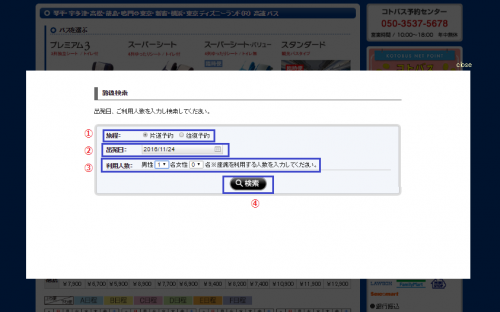
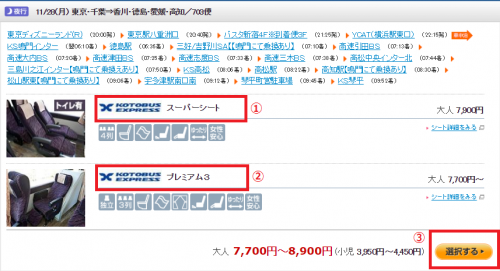
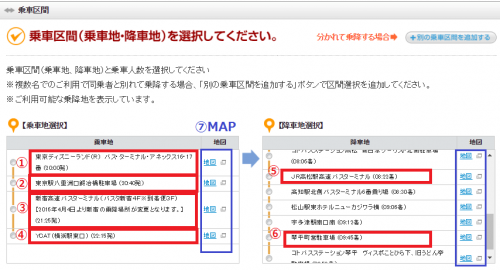



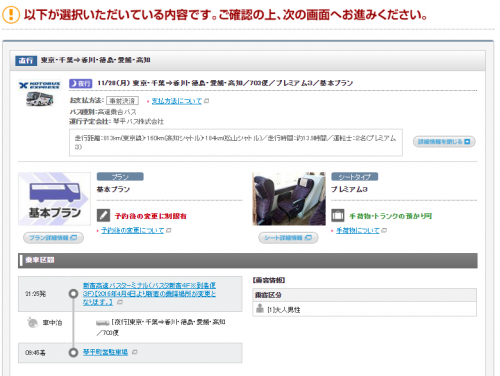

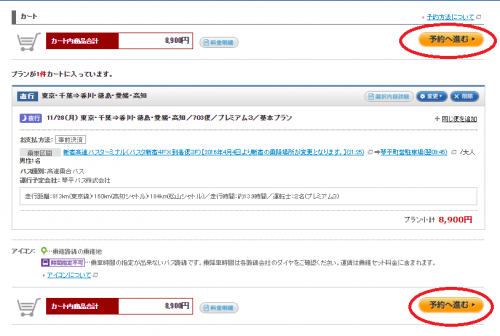
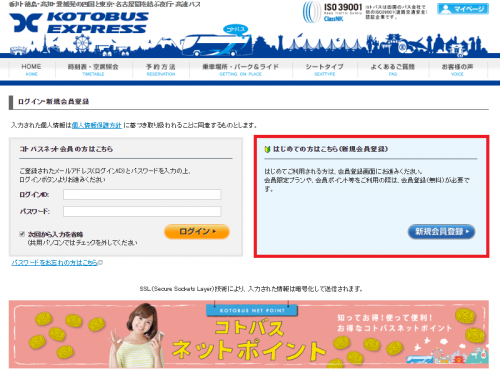
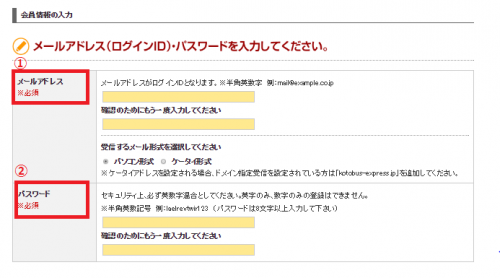
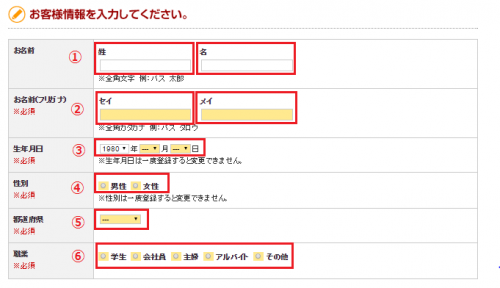
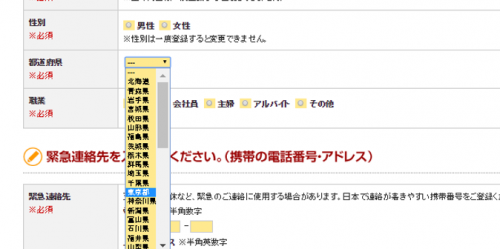
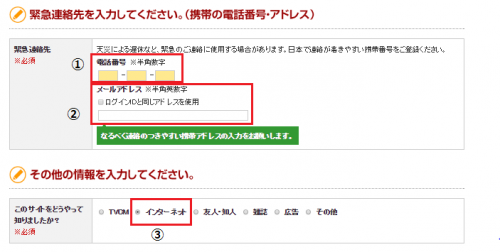
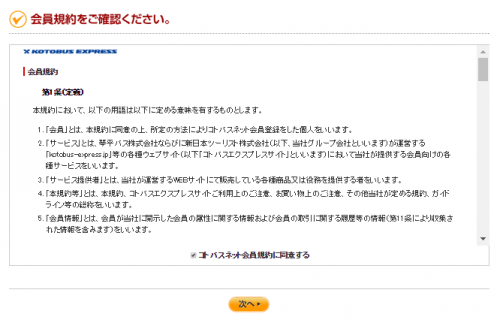

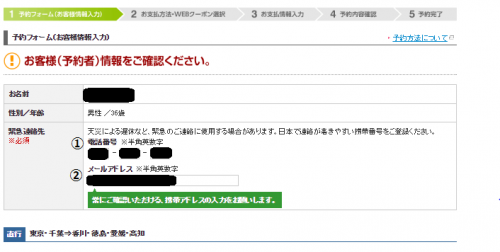
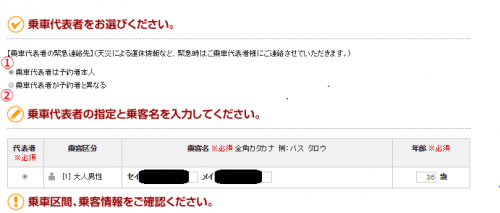
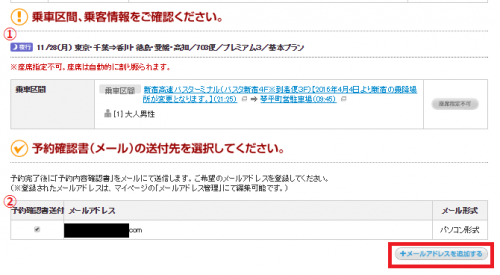

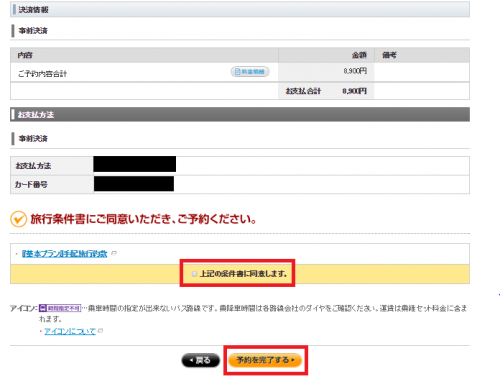
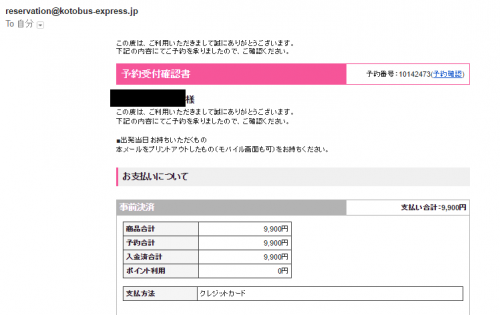













No Comments yet!